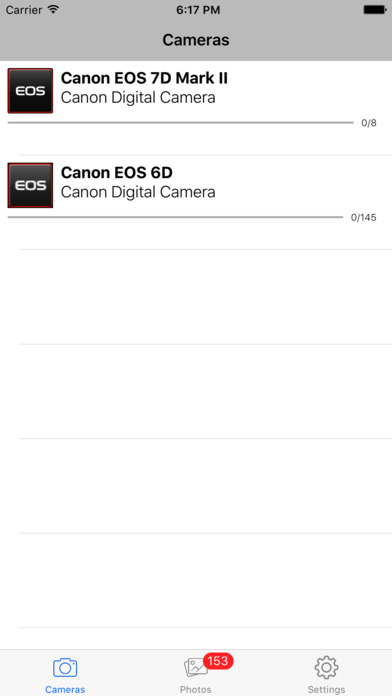
DSLR Browser app for iPhone and iPad
Developer: Andras Bekesi
First release : 25 Apr 2017
App size: 14.14 Mb
Use the DSLR Browser app to discover and connect to your Wi-Fi and DLNA enabled (Canon) camera and download your photos directly into your iPhone or iPads Camera Roll via Wi-Fi.
You can connect to and download images from more than one device at a time.
You can either download your images one-by-one or opt for a mass download of all images from a certain device.
You can add location information at download time to your photos which miss one using the location coordinates of your phone.
The app supports primarily the Canon EOS DSLR range and the Canon WFT Wireless Transmitter family.
However with a switch you can enable discovering other vendors cameras or DLNA services on your network as well.
Tested with the Canon EOS 6d and the Canon EOS 7d Mark II equipped with the WFT-E7 transmitter.



